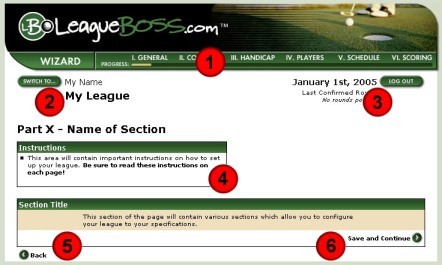|
This page is intended to provide some information on how to navigate through the Leagueboss.com setup wizard.
Our wizard is designed to allow you to enter the information to set up your league as quickly and easily as possible. In order to make this setup as straightforward as possible, we have broken the setup process into various tasks. Each "Page" of the wizard will focus on one area of your league, and as you progress through the wizard, you will define each aspect of your league.
In order to ensure that information is entered in as easily and quickly as possible, Please note that your browser back button has been disabled for the duration of this setup wizard. If you need to go back to a prior step, please use the back link at the bottom of each page, or use the Wizard Bar navigation links at the top of the page.
Some basic information about the layout and use of each wizard page is included below, which may answer many common questions. You may want to take a few moments now to familiarize yourself with this layout, or you may simply move on to the next step.
|